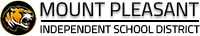Remote Learning Curriculum
Remote Learning Instructions
MPISD uses Schoology as our online platform. When students login they will have access to all of their classes and teachers on one screen. Students will use their MPISD Microsoft O365 student account to gain access to the online platform. If you are not familiar with your student account, please contact your teacher or any receptionist on each campus and they can give you that information. Feel free to watch this introduction video:
COMING SOON! Parents will have access to their students’ work through Schoology during the school year. We are still in the process of creating parent accounts, when that is finalized; we will post login instructions on this website. In the meantime, feel free to watch this introduction video:
FAQ’s:
How do I access my student email:
1. Website – https://portal.office.com
2. Log in with your O365 credentials
3. Click on outlook icon
How do I access the Office suite such as Microsoft Word, Powerpoint and Excel?
1. Website – https://portal.office.com
2. Log in with your Microsoft O365 credentials
3. Download Office to your student device
How to reset my password:
1. Website – https://portal.office.com
2. Click forgot password and it will walk you through the process to reset you password.
How do I access Schoology:
1. Website – https://mpisd.schoology.com
2. Login with your Microsoft O365 credentials. You can get these from your campus if you need this information.